Web-based simulation of the EBICOS 900 traffic management and dispatching system
The EBICOS 900 system receives commands from the dispatcher and sends them to the main interlocking computer.
All of these commands are given using the keyboard. Unlike many TMS systems, mouse usage in normal operations is not necessary.
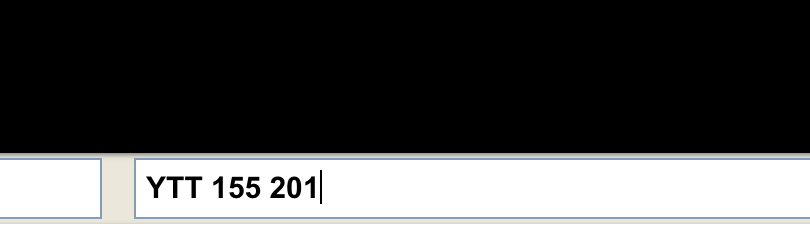 Command to open a route between the signals 155 and 201
Command to open a route between the signals 155 and 201
The text field in the bottom right of the screen is used to interact with the system.
| Command | Explanation | Example |
|---|---|---|
| YTT Yol Tanzim Talebi Route Opening Request |
Openes a route between specified signals. When not possible, adds the route to the queue so that it can be opened when possible. | YTT 155 201 / YTT 304 302 154 |
| YTI Yol Tanzim İptali Cancelling of Route Opening |
If the route is queued to open, removes the route from the queue. | YTI 155 201 / YTI 155 |
| CTI Çoklu Tanzimli Yol İptali Cancelling of Multiple Opened Routes |
Cancels the opened route between specified signals. | CTI 155 201 |
| TYI Tanzimli Yol İptali Cancelling of Opened Route |
If a route has been opened in the last 15 seconds, cancels this route. If a signal is specified, cancels the route between this signal and the next. | TYI / TYI 155 |
| OBL Otomatik Bloke Block Automatic |
Disables the automatic mode of the signal. Routes can again be opened with YTT. | OBL 156 |
| OSE Otomatik Serbest Set Automatic Free |
Makes the specified signal an automatic block signal. In this mode, a new route opening request to the next signal is made every time the signal is passed. | OSE 156 |
| TSK Tüm Sinyaller Kapalı Close All Signals |
Closes all of the signals. | TSK |
| BSK Blok Sinyali Kapalı Close Block Signal |
Closes and blocks the signal. | BSK 155 |
| KSI Kapalı Sinyal İptali Cancel Closed Signal |
Removes the blocking of the signal. Signal goes back to normal operation. | KSI 155 |
| STH Sinyaller Tanzime Hazır Signals Ready for Opening |
Opens the routes of all automatic signals. | STH |
| MBL Makas Bloke Block Switch |
Blocks the specified switch. | MBL 421 |
| MSE Makas Serbest Set Switch Free |
Releases the specified switch. | MSE 421 |
| MLK Makas Lokal Kumanda Switch Local Control |
Puts the specified switch in local control. Switches in this mode cannot be controlled from the EBICOS system. | MLK 421 |
| MMK Makas Merkezi Kumanda Switch Central Control |
Puts the specified switch back to central control. | MMK 421 |
| MSA Makas Sağa Switch to Right |
Sets the specified switch to the right position. | MSA 421 |
| MSO Makas Sola Switch to Left |
Sets the specified switch to the left position. | MSO 421 |
| MNG Makas Numaralarını Göster Show Switch Numbers |
Shows the switches' numbers. | MNG |
| SSG Sinyal Numaralarını Göster Show Signal Numbers |
Shows the signals' numbers. | SSG |
| RDG Ray Devrelerini Göster Show Track Circuits |
Shows the track circuits' numbers. | RDG |
| SMG Hiçbir Obje Gösterme Don't Show Any Objects |
Removes all of the objects from the screen. | SMG |
| TND Tren Numarasını Değiştir Change Train Number |
Changes the number of the desired train. | TND HY501 HL501 |
| TNS Tren Numarasını Sil Delete Train Number |
Deletes the number of the desired train. | TNS HY501 |
| STG Sinyalde Tren Göster Show Train at Signal |
Changes the number of the incoming train to the signal. | STG 208 DP532 |
| STS Sinyaldeki Treni Sil Delete Train at Signal |
Deletes the number of the incoming train to the signal. | STS 208 |
| TYL Tren Yer Listesi Train Position List |
Shows a list of the trains' positions and the next closed signals. | TYL |
| SAM Sinyal Akşam Modu Signal Night Mode |
Puts the signals in night mode and dims them. | SAM |
| SGM Sinyal Gündüz Modu Signal Day Mode |
Puts the signals in day mode and brightens them. | SGM |